FiberTwist G2110C-2.5G
Hardware Specifications
| Vendor/Brand | Genexis FiberTwist |
| Model | G2110C-2.5G |
| Chipset | Realtek RTL9601D |
| Flash | 128MB |
| RAM | 32MB |
| System | Linux 3.18 (Luna SDK 3.3) |
| 2.5GBaseT | Yes |
| Optics | SC/APC |
| IP address | 192.168.100.1/24 or 192.168.1.1/24 |
| Web Gui | Can be enabled, locked down by iptables rule and missing CSS |
| SSH | |
| Telnet | ✅ user company, password amyM77yY |
| Serial | ✅ |
| Serial baud | 115200 |
| Serial encoding | 8-N-1 |
| Form Factor | ONT |

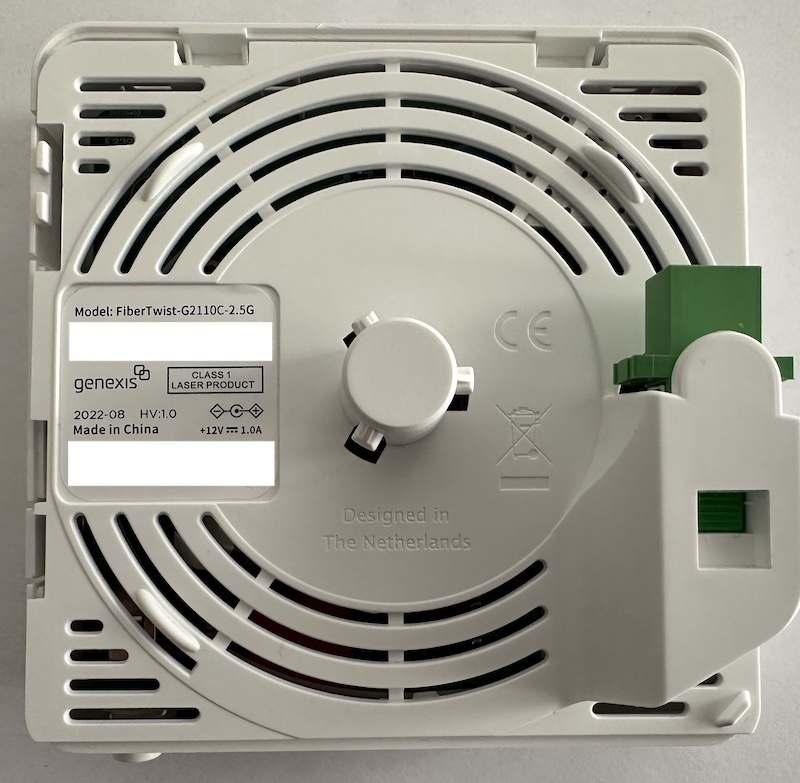
Optical Header installation backplate
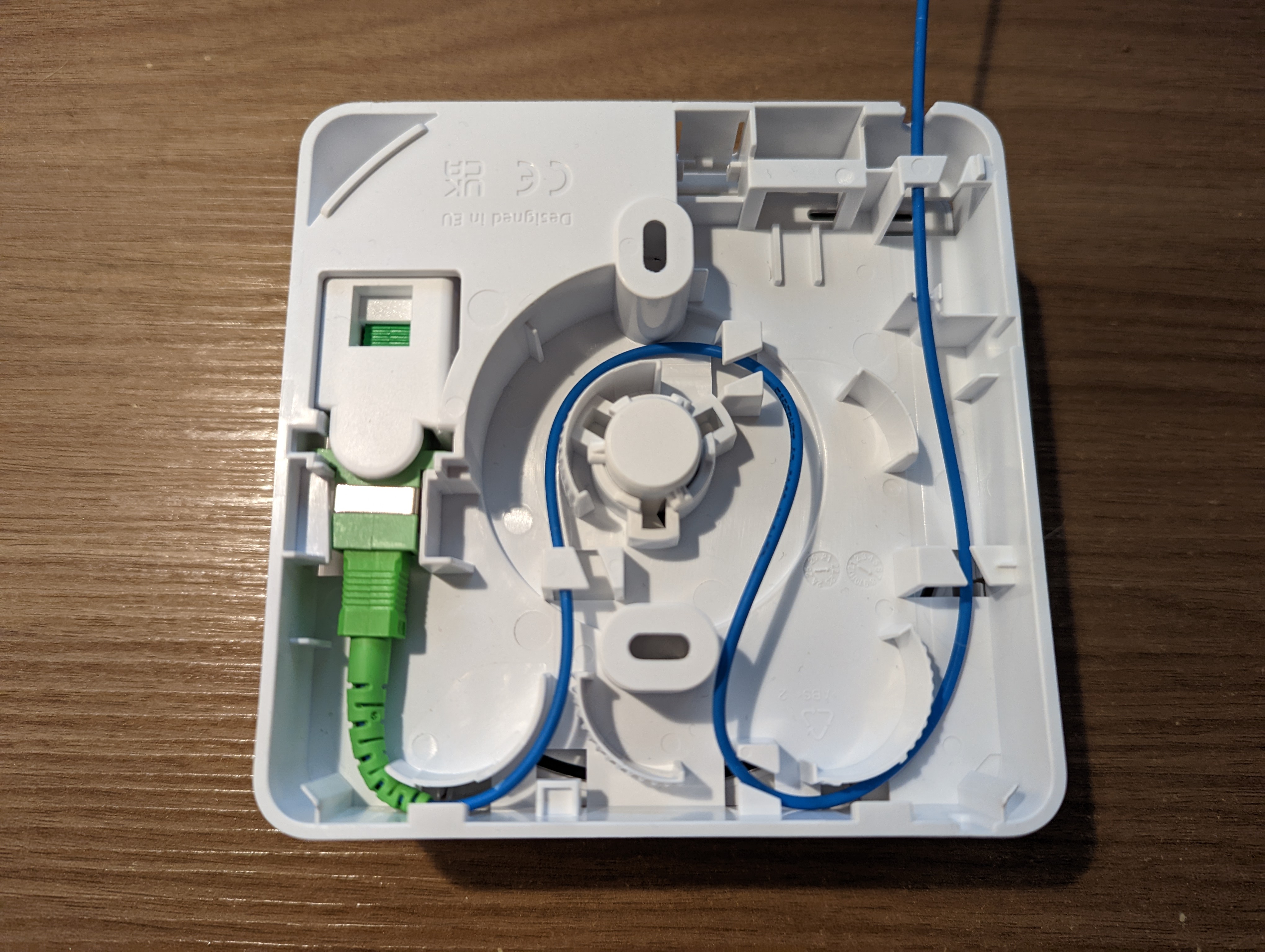


Serial
The ONT has a TTL 3.3v UART console (configured as 115200 8-N-1) that can be accessed from the top surface. To accept TX line commands, the GND of the TTL adapter should be attached to the ONT’s shield:
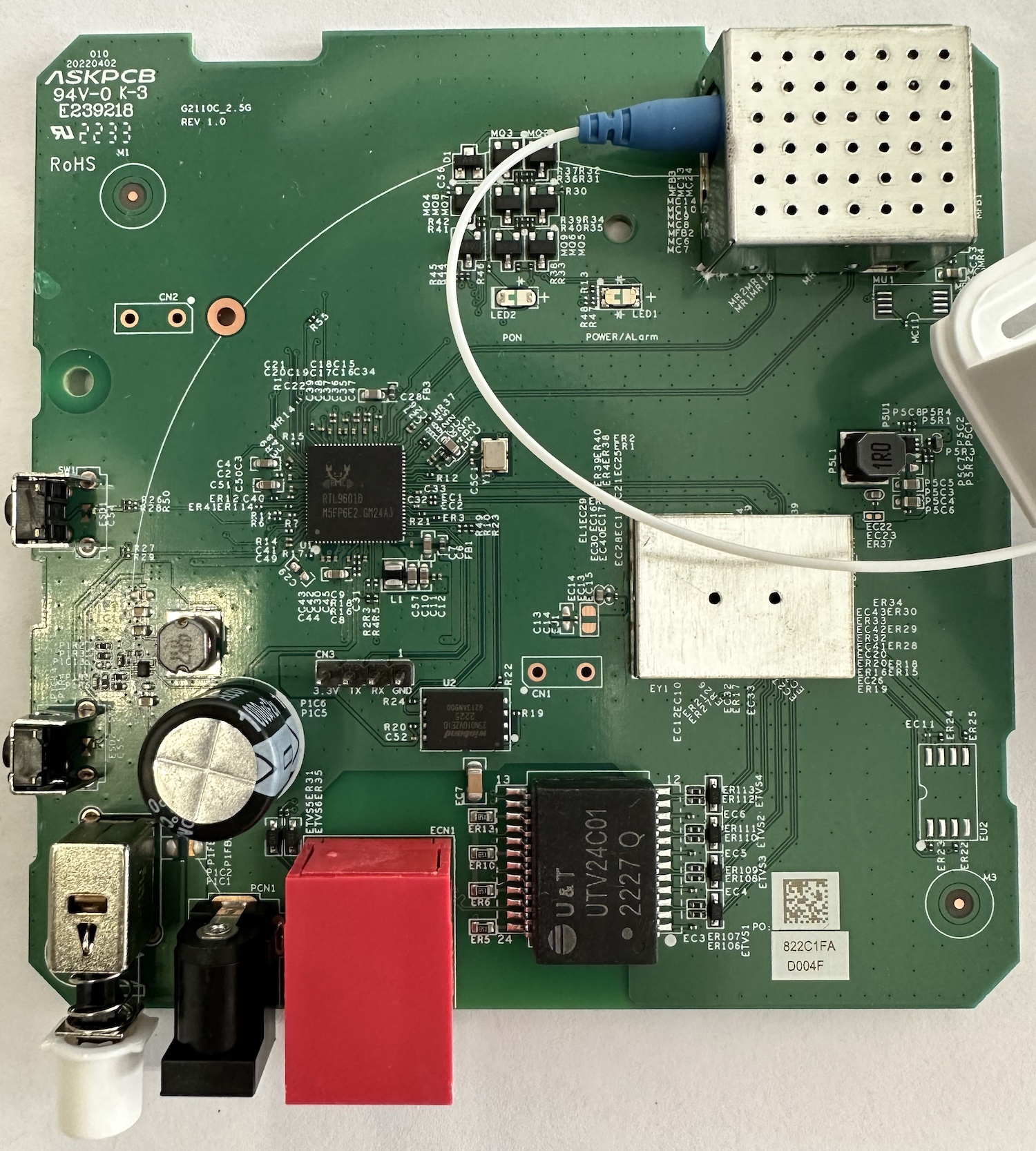
List of software versions
- C-5.6.1-R
- C-5.7.0-R
- C-5.7.1-DEV3
- C-5.7.1-EFT1
List of partitions
| dev | size | erasesize | name |
|---|---|---|---|
| mtd0 | 00040000 | 00001000 | “boot” |
| mtd1 | 00002000 | 00001000 | “env” |
| mtd2 | 00002000 | 00001000 | “env2” |
| mtd3 | 0003c000 | 00001000 | “config” |
| mtd4 | 00300000 | 00001000 | “k0” |
| mtd5 | 004c0000 | 00001000 | “r0” |
| mtd6 | 00300000 | 00001000 | “k1” |
| mtd7 | 004c0000 | 00001000 | “r1” |
| mtd8 | 00001000 | 00001000 | “Partition_008” |
| mtd9 | 00001000 | 00001000 | “Partition_009” |
| mtd10 | 00001000 | 00001000 | “Partition_010” |
| mtd11 | 00001000 | 00001000 | “Partition_011” |
| mtd12 | 00300000 | 00001000 | “linux” |
| mtd13 | 004c0000 | 00001000 | “rootfs” |
This ONT supports dual boot.
k0 and r0 respectively contain the kernel and firmware of the first image, k1 and r1 the kernel and the firmware of the second one
GPON/OMCI settings
Use the following command to unlock write-protected variables:
# nv setenv ProtectEnv 0
Getting/Setting ONU GPON Serial Number
# nv setenv GponSn ZTEGaaa01234
Reboot the ONT to apply any changes
You can check if the serial number was correclty changed using the following command:
# diag gpon get serialnumber
ZTEGaaa01234
Getting/Setting ONU GPON PLOAM password
# /etc/scripts/flash get GPON_PLOAM_PASSWD
GPON_PLOAM_PASSWD=AAAAAAAAAA
# /etc/scripts/flash set GPON_PLOAM_PASSWD AAAAAAAAAA
Looks like Genexis has also included an U-Boot variable to store the PLOAM. On currently known firmwares (5.6.1 and 5.7.0) it is not read by the omci_app daemon. If you want to be future proof, put your PLOAM also on U-Boot env using the following command in the OS shell:
# nv setenv ploampwd 1234567890
ploampwd=1234567890
Setting OMCI software version (ME 7)
The stock firware does not allow changing of the primary and standby software version. Since the ONT uses the Luna SDK, the /etc/scripts/flash shell script can be easily modified by creating a custom firmware with the same set of patches suggested e.g. for the Technicolor AFM0002 ONT.
You can then check if the software version was correctly changed with this command (take a look at the Version field):
# omcicli mib get 7
XXXXXXXXXXXXXXXXXXXXXXXXXXXXXXXXX
SWImage
XXXXXXXXXXXXXXXXXXXXXXXXXXXXXXXXX
=================================
EntityID: 0x00
Active: 0
Committed: 0
Valid: 1
*Version: V6.0.10N14*
ProductCode:
ImageHash: 0x00000000000000000000000000000000
=================================
=================================
EntityID: 0x01
Active: 1
Committed: 1
Valid: 1
*Version: V6.0.10N14*
ProductCode:
ImageHash: 0x00000000000000000000000000000000
=================================
Setting OMCI hardware version (ME 256)
# nv setenv HV G2110CE2V1D0
Reboot ONT to apply the change
Setting OMCI equipment ID (ME 257)
# nv setenv ProdName FT-G2110C-2.5G
Reboot ONT to apply the change
Advanced settings
Setting management IP
# /etc/scripts/flash get LAN_IP_ADDR
LAN_IP_ADDR=192.168.1.1
# /etc/scripts/flash set LAN_IP_ADDR 192.168.1.1
Known Bugs
- Web UI can be enabled by modding the firmware, but without an attached fiber the daemon will crash